In this post, am sharing you some useful code for sending email through python. In this program, we will use the python’s smtplib library to send emails using raspberry pi
here we discuss 2 types of mail sending codes, one is simple email sending and other is sending email with attachments
The below codes are tested to work on python 3.6 and onward versions of Python
Simple e-mail and email with attachment
import smtplib
server = smtplib.SMTP('smtp.gmail.com',587)
server.starttls()
server.login("vtsproject006","vidya1234")
msg = 'test msg'
server.sendmail("vtsproject006","amitrana3348@gmail.com",msg)
server.quit()
Send email using raspberry pi with subject
import smtplib
from email.mime.multipart import MIMEMultipart
from email.mime.text import MIMEText
fromaddr = "YOUR ADDRESS"
toaddr = "ADDRESS YOU WANT TO SEND TO"
msg = MIMEMultipart()
msg['From'] = fromaddr
msg['To'] = toaddr
msg['Subject'] = "SUBJECT OF THE MAIL"
body = "YOUR MESSAGE HERE"
msg.attach(MIMEText(body, 'plain'))
server = smtplib.SMTP('smtp.gmail.com', 587)
server.starttls()
server.login(fromaddr, "YOUR PASSWORD")
text = msg.as_string()
server.sendmail(fromaddr, toaddr, text)
server.quit()
Send email with Attachment using raspberry pi
import smtplib
from email.MIMEMultipart import MIMEMultipart
from email.MIMEText import MIMEText
from email.MIMEBase import MIMEBase
from email import encoders
fromaddr = "YOUR EMAIL"
toaddr = "EMAIL ADDRESS YOU SEND TO"
msg = MIMEMultipart()
msg['From'] = fromaddr
msg['To'] = toaddr
msg['Subject'] = "SUBJECT OF THE EMAIL"
body = "TEXT YOU WANT TO SEND"
msg.attach(MIMEText(body, 'plain'))
filename = "NAME OF THE FILE WITH ITS EXTENSION"
attachment = open("PATH OF THE FILE", "rb")
part = MIMEBase('application', 'octet-stream')
part.set_payload((attachment).read())
encoders.encode_base64(part)
part.add_header('Content-Disposition', "attachment; filename= %s" % filename)
msg.attach(part)
server = smtplib.SMTP('smtp.gmail.com', 587)
server.starttls()
server.login(fromaddr, "YOUR PASSWORD")
text = msg.as_string()
server.sendmail(fromaddr, toaddr, text)
server.quit()

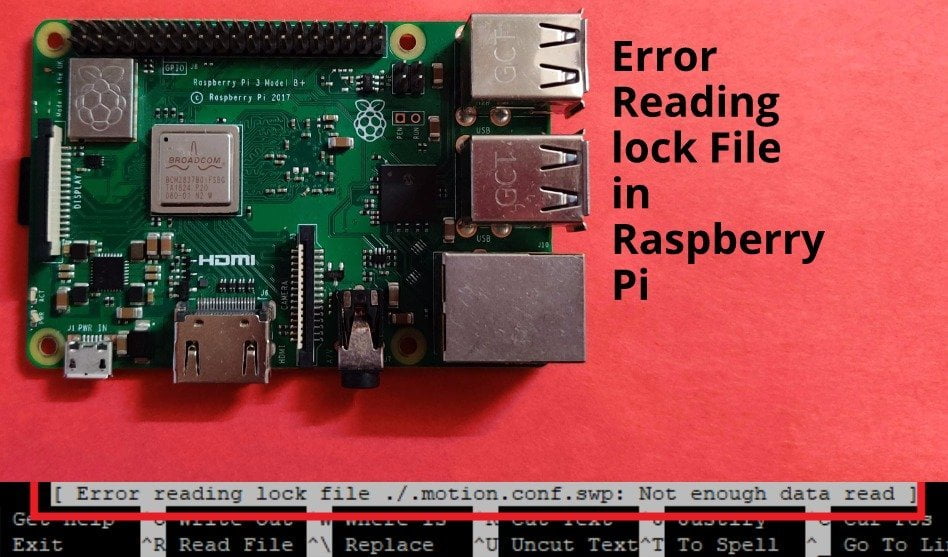


I am getting this error when i run the simple email program
smtplib.SMTPAuthenticationError: (535, b’5.7.8 Username and Password not accepted.
please help me